Formatting Text-Case study
Request
Write a program that computes an investment report.
Analysis
The inputs to this program are the following:
- An initial amount to be invested (a floating-point number)
- A period of years (an integer)
- An interest rate (a percentage expressed as an integer)
The program uses a simplified form of compound interest, in which the interest is computed once each year and added to the total amount invested. The output of the program is a report in tabular form that shows, for each year in the term of the investment, the year number, the initial balance in the account for that year, the interest earned for that year, and the ending balance for that year. The columns of the table are suitably labeled with a header in the first row. Following the output of the table, the program prints the total amount of the investment balance and the total amount of interest earned for the period. The proposed user interface is shown below
Design
The four principal parts of the program perform the following tasks:
1. Receive the user’s inputs and initialize data.
2. Display the table’s header.
3. Compute the results for each year, and display them as a row in the table.
4. Display the totals.
The third part of the program, which computes and displays the results, is a loop. The following is a slightly simplified version of the pseudocode for the program, without the details related to formatting the outputs:
Input the starting balance, number of years, and interest rate
Set the total interest to 0.0
Print the table's heading
For each year
compute the interest
compute the ending balance
print the year, starting balance, interest, and ending balance
update the starting balance
update the total interest
print the ending balance and the total interest
Note that starting balance refers to the original input balance and also to the balance that begins each year of the term. Ignoring the details of the output at this point allows us to focus on getting the computations correct. We can translate this pseudocode to a Python program to check our computations. A rough draft of a program is called a prototype. Once we are confident that the prototype is producing the correct numbers, we can return to the design and work out the details of formatting the outputs.
The format of the outputs is guided by the requirement that they be aligned nicely in columns. We use a format string to right-justify all of the numbers on each row of output. We also use a format string for the string labels in the table’s header. After some trial and error, we come up with field widths of 4, 18, 10, and 16 for the year, starting balance, interest, and ending balance, respectively. We can also use these widths in the format string for the header.
Implementation (Coding)
Program: investment.py
Author:Bvp
Compute an investment report.
1. The inputs are
starting investment amount
number of years
interest rate (an integer percent)
2. The report is displayed in tabular form with a header.
3. Computations and outputs:
for each year
compute the interest and add it to the investment
print a formatted row of results for that year
4. The ending investment and interest earned are also
displayed.
"""
# Accept the inputs
startBalance = float(input("Enter the investment amount: "))
years = int(input("Enter the number of years: "))
rate = int(input("Enter the rate as a %: "))
# Convert the rate to a decimal number
rate = rate / 100
# Initialize the accumulator for the interest
totalInterest = 0.0
# Display the header for the table
print("%4s%18s%10s%16s" % ("Year", "Starting balance","Interest", "Ending balance"))
# Compute and display the results for each year
for year in range(1, years + 1):
interest = startBalance * rate
endBalance = startBalance + interest
print("%4d%18.2f%10.2f%16.2f" % (year, startBalance, interest, endBalance))
startBalance = endBalance
totalInterest += interest
# Display the totals for the period
print("Ending balance: $%0.2f" % endBalance)
print("Total interest earned: $%0.2f" % totalInterest)
Testing
When testing a program that contains a loop, we should focus first on the input that determines the number of iterations. In our program, this value is the number of years. We enter a value that yields the smallest possible number of iterations, then increase this number by 1, then use a slightly larger number, such as 5, and finally we use a number close to the maximum expected, such as 50 (in our problem domain, probably the largest realistic period of an investment). The values of the other inputs, such as the investment amount and the rate in our program, should be reasonably small and stay fixed for this phase of the testing. If the program produces correct outputs for all of these inputs, we can be confident that the loop is working correctly.
In the next phase of testing, we examine the effects of the other inputs on the results, including their format. We know that the other two inputs to our programs, the investment and the rate, already produce correct results for small values. A reasonable strategy might be to test a large investment amount with the smallest and largest number of years and a small rate, and then with the largest number of years and the largest reasonable rate. Table below organizes these sets of test data for the program.


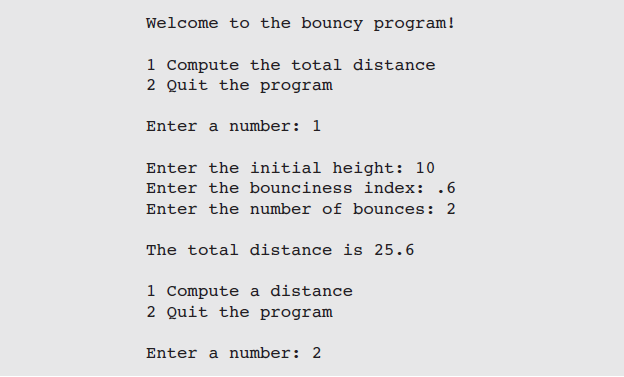

Comments
Post a Comment